Samsung Smart Switch Mobile
Samsung Electronics Co., Ltd.
3.1
AD
▣ How to easily transmit content from iPhone to Galaxy.
Smart Switch can move contacts, calendar events, reminders, photos, and videos to Galaxy devices.
* Note: After the data transfer is completed, the data of the sender device is maintained. (Not deleted).
▣ How can I send it?
- Search and run Smart Switch in the settings of Galaxy device.
- Search and download “Samsung Smart Switch” from App Store and connect and send it according to the guide.
▣ What can I send?
- Contacts, calendar events, reminders, photos, videos
* You can use the USB connector to send more items when connecting.
Average Rating
128
Rating Breakdown
Featured Reviews
By Mr Goodguyg
2024-04-03
Version 1.0.8
It’s good to know it transfer photos my contacts but the only thing it didn’t transfer was the apps and the data of the app so I don’t know if it’s allowed that but I’m gonna know because sometimes I do not wanna download and put all my data because that takes kind of forever and now I just wanna do it and like 20 minutes faster
By MyFanBananaMan
2024-01-16
Version 1.0.7
Everything transferred over for me, i had no problems. Keep in mind with the app’s bad rating that people with a bad experience feel obligated to write a review while people with a good experience just move on. Mostly likely everything will work unless you get unlucky.
By Montisrt
2024-07-30
Version 1.0.8
cross_platform_consistencyfeature_requestsThis is not enough. I need all the messages to transfer from my iPhone. If not then I am forced to go back and forth between the phones which defeats the purpose of me having the new Samsung.
Screenshots


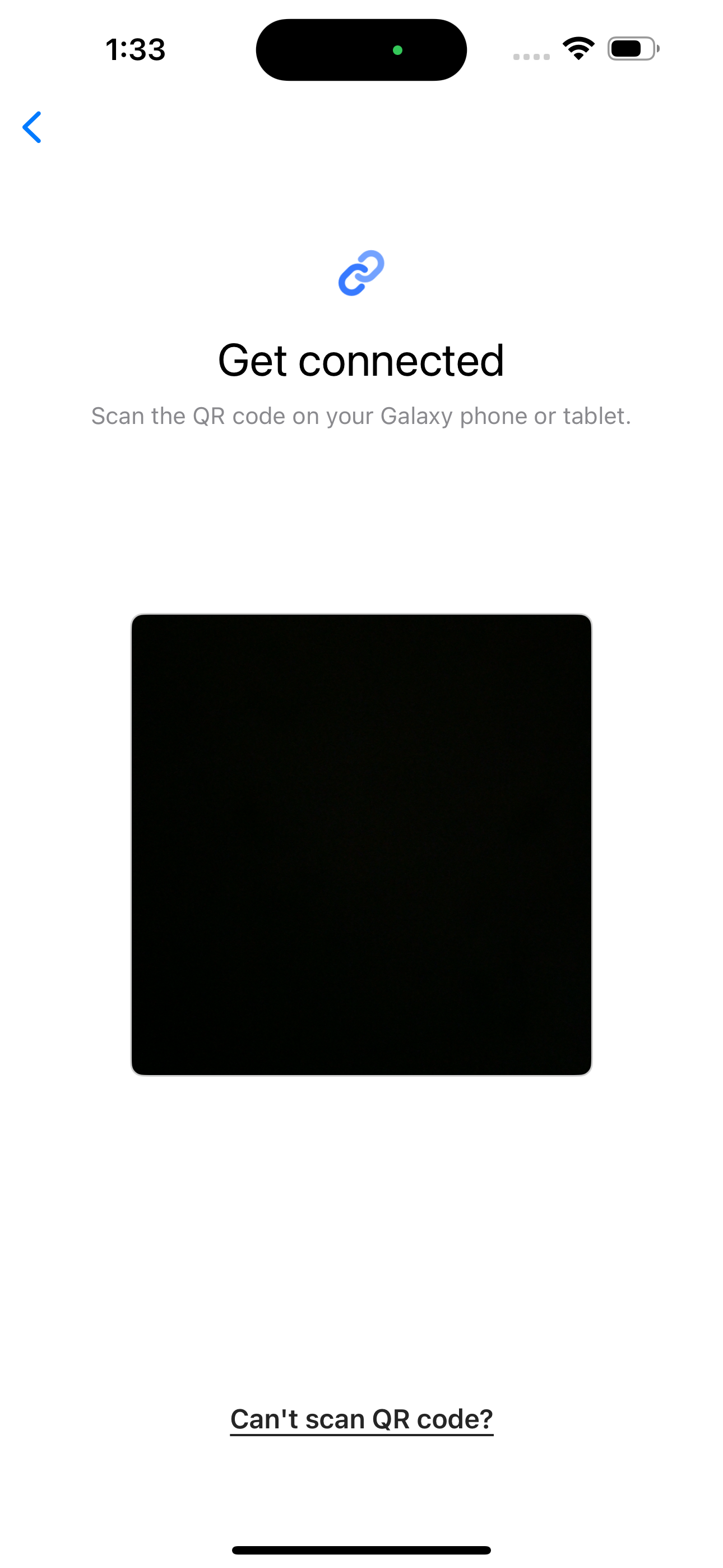




Release Details
| Publisher Country | US |
| Country Release Date | 2021-06-10 |
| Categories | Utilities |
| Country / Regions | US |
| Developer Website | Samsung Electronics Co., Ltd. |
| Support URL | Samsung Electronics Co., Ltd. |
| Content Rating | 4+ |
Hot Apps




